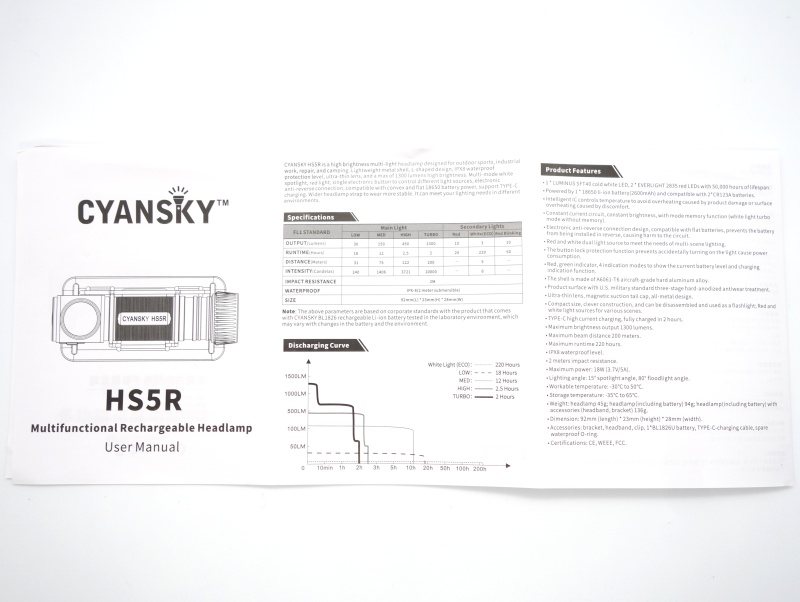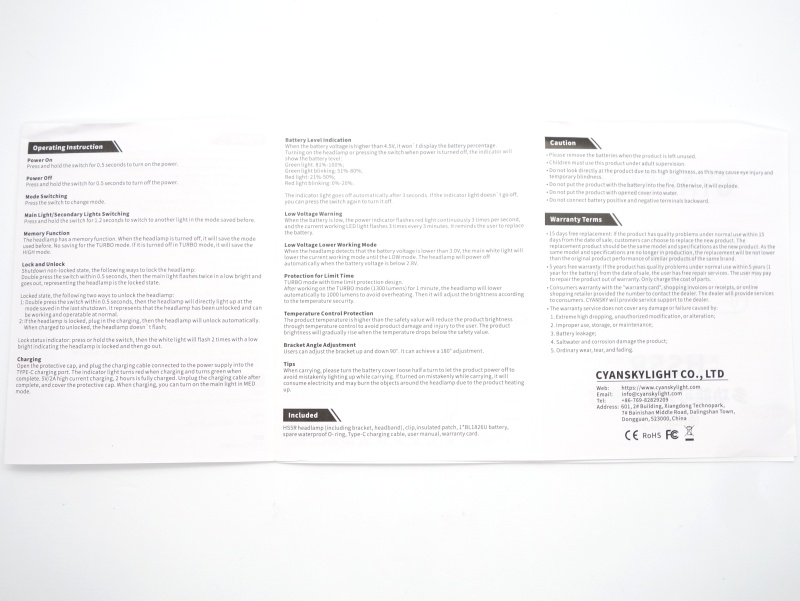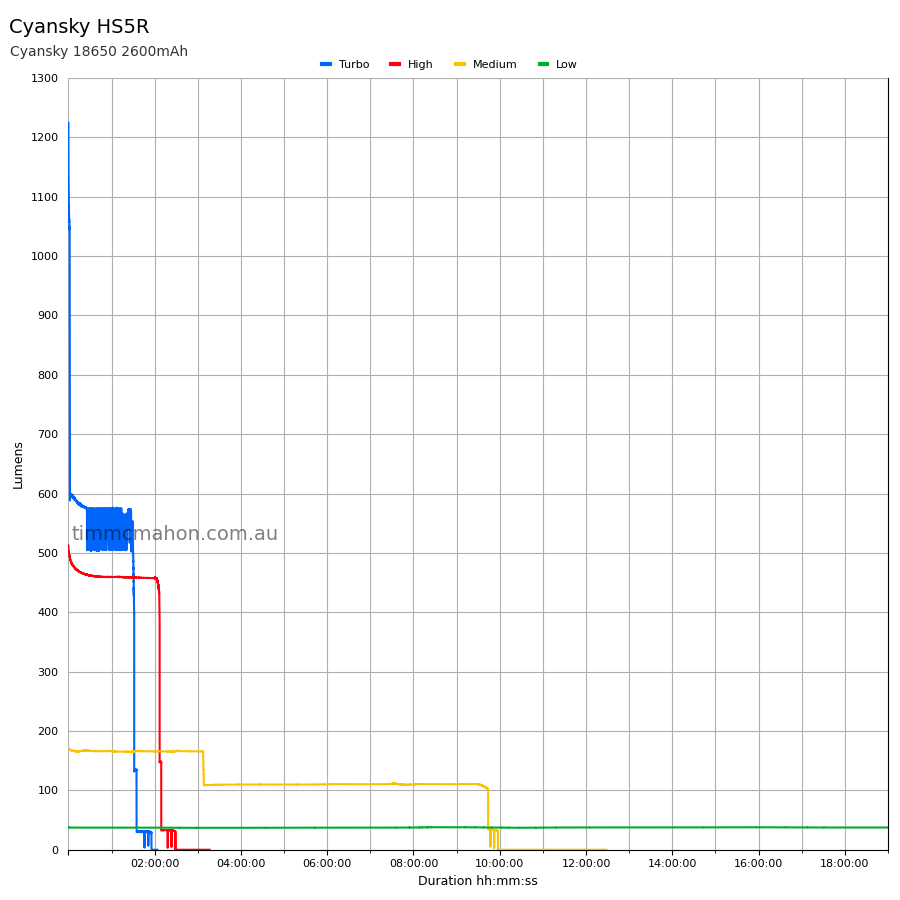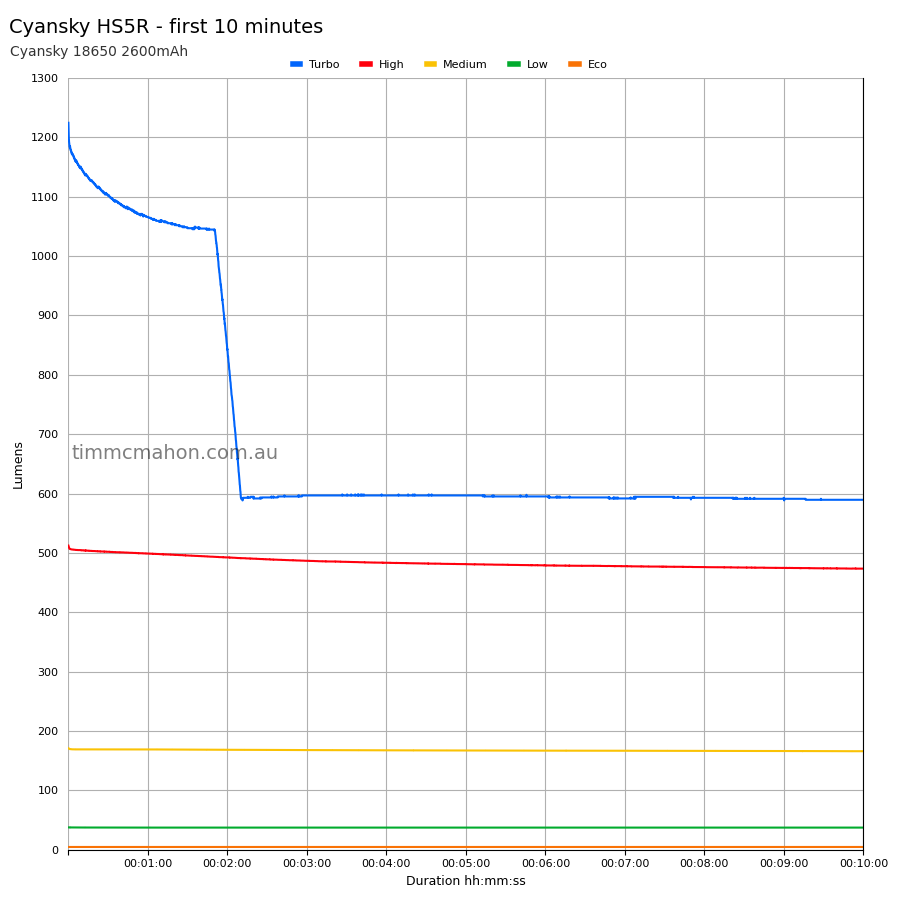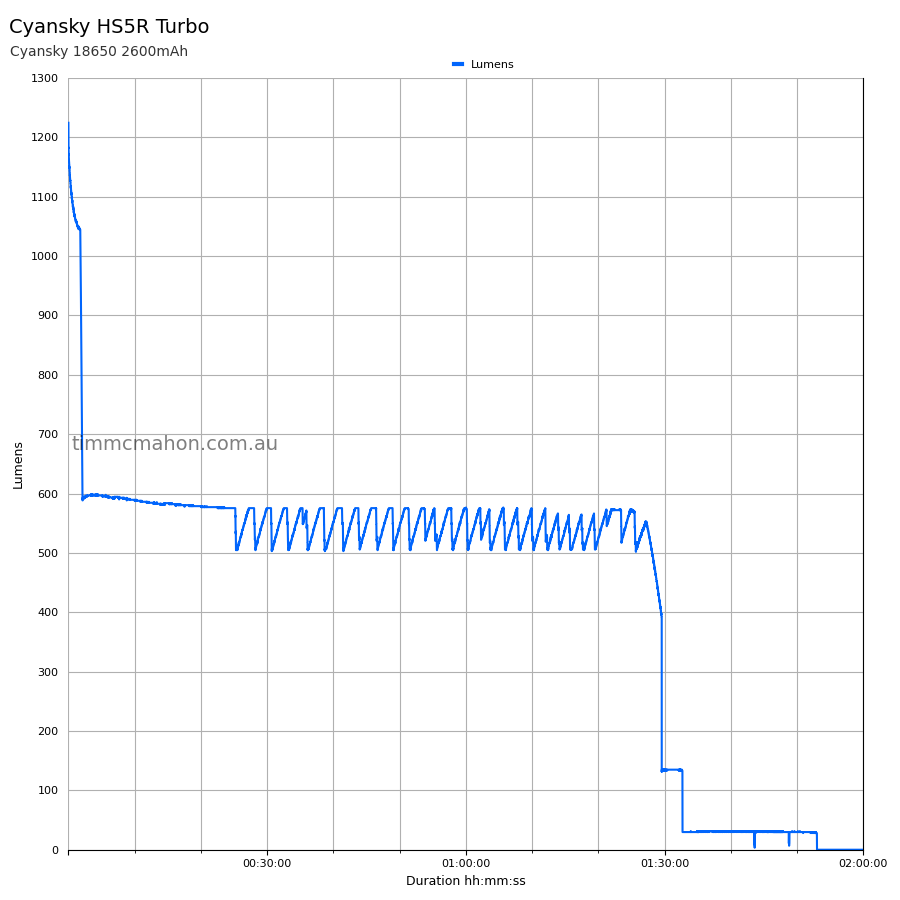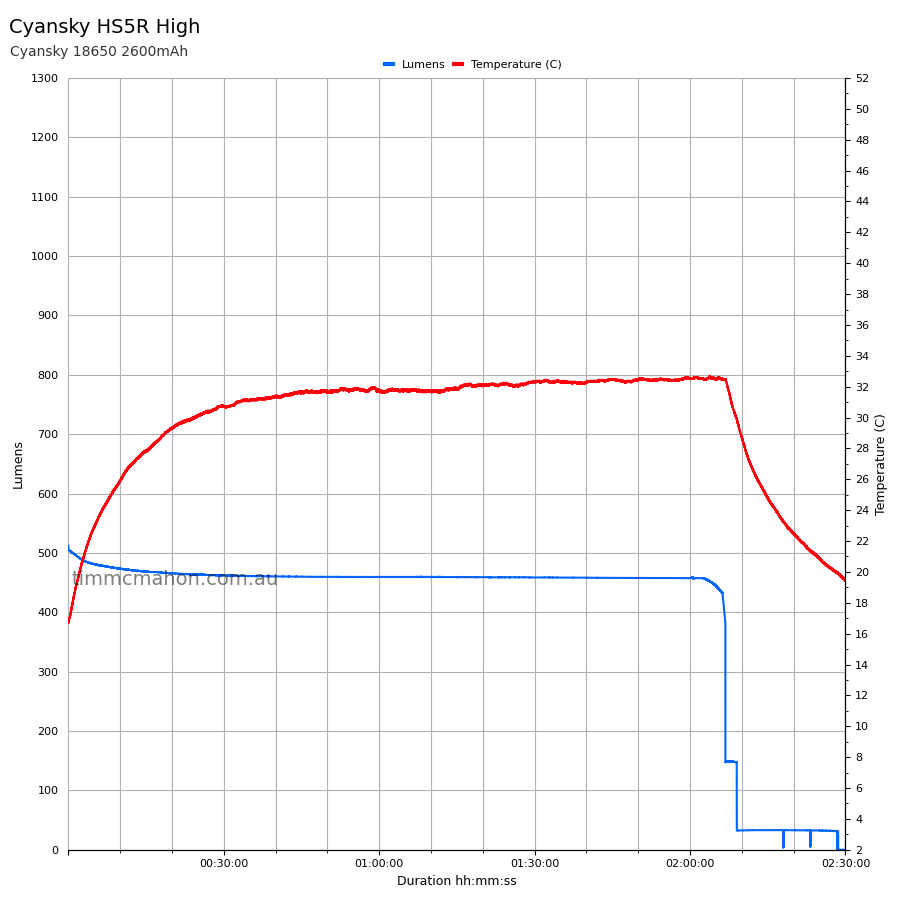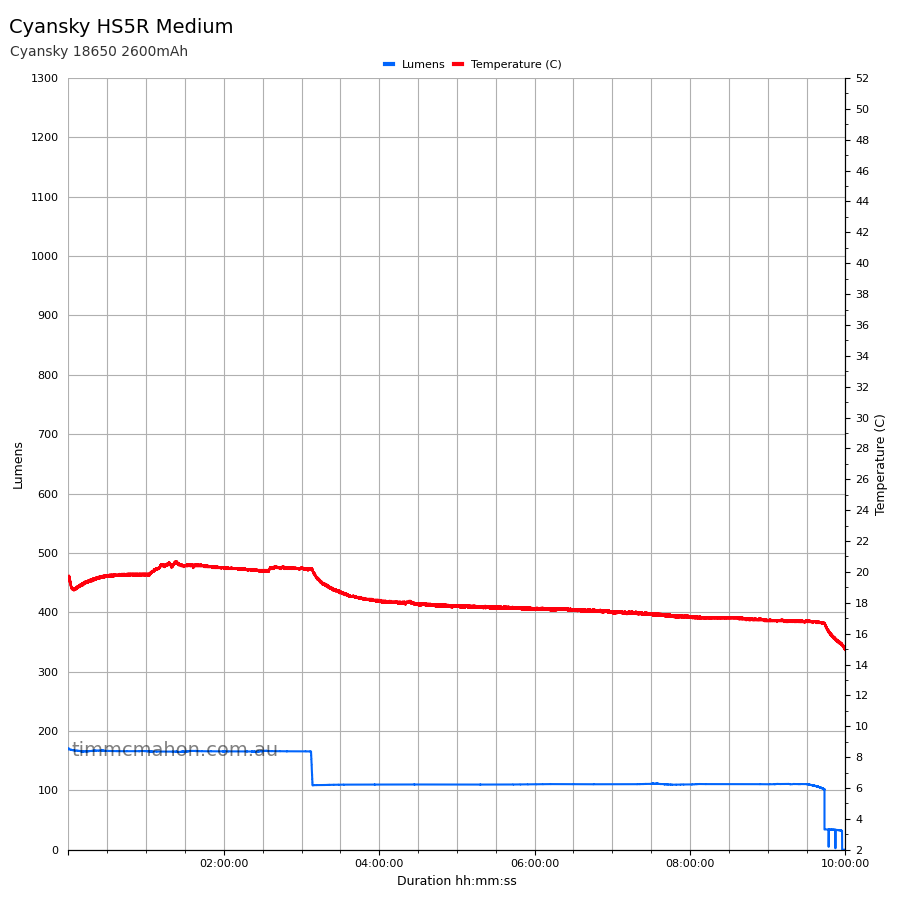Cyansky HS5R Headlamp Review

Cyansky HS5R Headlamp#
- Specifications
- Introduction
- Torch in use
- Build quality
- LED, bezel, lens and beam
- Size and comparison
- User interface and driver
- Batteries and charging
- Performance
- Beamshots
- Conclusion
- Product page
Specifications#
| Brand/model | Cyansky HS5R |
|---|---|
| LED | 1*Luminus SFT40 Cold White, 2*Everlight 2835 Red |
| Maximum lumens | 1,300 lm |
| Maximum beam intensity | 10,000 cd |
| Maximum throw | 200 m |
| Battery | 1*18650 Li-ion, 2*CR123A |
| Onboard charging | Yes (USB-C) |
| Material | Aluminium |
| Modes | 5 |
| Blinkies | Red Blinking |
| Reflector | Fresnel |
| Waterproof | IPX8 |
| Review date | September 2022 |
Introduction#
This review was originally written for 1lumen.com.
I first heard about the Cyansky HS5R headlamp due to the controversy about having a metal bracket but I figured that I would give it the benefit of the doubt and happily agreed to review it. And what a good decision that was: It has a fresnel lens!
Did you know that lighthouses used to use fresnel lenses? Fresnel lenses are great for focusing a beam. A few torch enthusiasts have made DIY throwers with fresnel lenses but I digress.
I recently reviewed the Cyansky P25 V2 and the build quality was excellent. I am keen to see how the HS5R headlamp performs with an SFT40 emitter and a fresnel lens!
Packaging#
The HS5R came in a blue and gray Cyansky branded retail box with a plastic tray. The box features a picture of the headlamp on the front and has specifications about the headlamp performance on the back.




The following was included in the box:
- Cyansky HS5R
- Headband with metal bracket
- Cyansky BL1826 protected 18650 2600mAh battery
- Insulation patch
- Spare o-ring
- USB-A to USB-C charging cable
- User manual
- Warranty card


Torch in use#
The adjustable headband is very comfortable! The wide and thick elastic kept my head warm while outside on a cold night. I thought that the metal bracket would be cold on my head but it wasn’t. The elastic sat between the bracket and my head.


The headlamp feels sturdy in the bracket and does not wobble around on my head while walking. Although, it may be a bit bulky for jogging. The headband does not have a strap that goes over the top.
My very first impression was not great. I broke my fingernail while trying to take the headlamp out of the metal bracket. Cyansky sent a video that demonstrates a method of opening the metal bracket. It involved pressing one side to unclip, moving the clamp at an angle, and then pressing the other side to unclip.
I had to take the headlamp out of the metal bracket to perform runtime tests, measure the beam distance, and take beamshots. I usually hang a headband on a hook, where it is easy to grab when I am going outside, and leave the headlamp in a bracket permanently. While the metal bracket is a bit tricky to use, I found the headband to be very comfortable.
The headlamp can tailstand and stick to metal surfaces. It has a strong magnet in the tailcap. This might be useful when working on a car.
The compact design allows it to easily fit in my pocket. You could carry this as an EDC torch if you like right-angle torches.
I enjoy walking around a park with this headlamp because the beam can throw much further with a fresnel lens. My other headlamps are more suitable for looking at things nearby due to the floody beam produced by a honeycomb TIR optic or a frosted lens. The HS5R is a thrower in comparison.
The Eco and Red modes may be suitable for astrophotographers.
Build quality#
The Cyansky HS5R is constructed of aluminium. The body has a matte black anodised finish on both the outside and the inside.




The tailcap has a unique design that makes taking the tailcap off and putting it back on again very easy. Knurling on the tube consists of several thin lines and it also provides a lot of grip. Square cut threads come very lightly lubricated and allow the tailcap to turn smoothly.


The head is glued to the tube, there’s an o-ring on the threads, and the bezel for the lens appears to be press-fit. This all helps prevent water getting in.


The spring in the tailcap can be removed to provide access to the magnet. I tried to pry the magnet up with tweezers but it appears to be stuck.
The headband is very comfortable. However, I managed to damage it by accidentally getting it caught on some velcro. I was able to remove the fluff that appeared with a fabric shaver.
The metal bracket is strong. It holds the headlamp securely. But it is difficult to remove the headlamp from the bracket. I guess Cyansky is targeting a market where durability is essential but I prefer a plastic bracket for holding a headlamp.


LED, bezel, lens and beam#
The Cyansky HS5R has one Luminus SFT40 Cool White emitter and two Everlight 2835 Red emitters behind a fresnel optic.
The blue bezel appears to be press-fit against the plastic optic. It would have been nice to see a glass lens in front of the plastic optic to help prevent scratches.

I have taken Correlated Colour Temperature (CCT) and Colour Rendering Index (CRI, RA of R1-R8) measurements with the torch positioned half a metre away from an Opple Light Master Pro III (G3).
The CCT is about 6000K and the CRI is around 66.
The Delta u, v is positive (green).
The beam has a smooth white hot spot with a bit of spill. It is definitely more of a thrower than a flooder with a fresnel lens.
| Mode | CCT (K) | CRI (Ra) | x | y | Duv |
|---|---|---|---|---|---|
| Eco | 5711 | 65.2 | 0.3273 | 0.3558 | 0.0096 |
| Low | 5780 | 65.9 | 0.3258 | 0.3524 | 0.0087 |
| Medium | 5913 | 66.3 | 0.3229 | 0.3476 | 0.0076 |
| High | 6099 | 67.5 | 0.3194 | 0.3402 | 0.0056 |
| Turbo | 6414 | 69.0 | 0.3143 | 0.3297 | 0.0028 |
Calculate Duv from CIE 1931 xy coordinates
Dimensions and size comparison#
Dimensions#
I took the following measurements using digital callipers.
| Measurement | Unit (mm) |
|---|---|
| Headlamp length | 92.5 |
| Head maximum length | 28.8 |
| Head minimum length | 23.0 |
| Lens diameter | 17.2 |
| Tube diameter | 21.4 |
| Tailcap diameter | 25.9 |
Weight#
I took the following measurements using a digital scale.
| Weight | Unit (g) |
|---|---|
| Headlamp | 45.2 |
| Battery | 47.2 |
| Headband | 42.1 |
| Headlamp with battery | 92.4 |
| Headlamp with battery and headband | 134.5 |
Size comparison with its competition#
From left to right: Cyansky HS5R, ZebraLight H600Fc Mk IV, ArmyTek Wizard C2 Pro Nichia

From left to right: Cyansky HS5R, ZebraLight H600Fc Mk IV, ArmyTek Wizard C2 Pro Nichia

From left to right: Cyansky HS5R, ZebraLight H600Fc Mk IV, ArmyTek Wizard C2 Pro Nichia

User interface and driver#
The user interface is not intuitive for me. It is simple once you understand it but I am used to other headlamps where you can simply click to turn them on and off.
| State | Action | Result |
|---|---|---|
| Off | Press and hold for 0.5 seconds | On (mode memory) |
| Off | Click | Battery level indicator displays for 3 seconds. |
| Off | Double click within 0.5 seconds | Activate Lock-out |
| On | Click | Main Light: Cycle (Low, Medium, High, Turbo) |
| On | Click | Secondary Lights: Cycle (Red, Eco, Red blinking) |
| On | Press and hold for 1.2 seconds | Switch between Main Light and Secondary Lights (Red/White) |
| Lock-out | Double click within 0.5 seconds | Deactivate Lock-out and turn On (mode memory) |
| Lock-out | Click | Battery level indicator displays for 3 seconds. |
The headlamp will automatically deactivate lock-out mode if you connect a USB-C cable and start charging the battery.
The headlamp will use the previous mode when turned on (except Turbo where it will go to High instead).
Battery level indication#
The indicator light in the switch will turn on for three seconds when the torch is powered on.
| Colour | Battery level |
|---|---|
| Green | 81% - 100% |
| Green blinking | 51% - 80% |
| Red | 21% - 50% |
| Red blinking | 0% - 20% |
Low voltage protection#
There is low voltage protection. I connected the headlamp to a bench power supply with a digital multimeter connected in series to quickly turn the voltage down from 4.2V to 2.5V and observe what would happen. The battery level indicator LED started blinking red and the main emitter flashed three times when the voltage reached 3.11V. The headlamp turned off at 2.99V and continued to consume 4mA. At 2.50V, the current dropped to 170 µA.
When the voltage is low, the battery indicator LED will flash three times per minute and the main LED will flash three times every three minutes.
The manual says that when the voltage is below 2.8V the headlamp will turn off. But I observed the headlamp turn off at 2.99V.
PWM#
I did not notice any visible PWM (flickering).
What I like about the UI#
- Switching between Main Light and Secondary Lights is easy.
What could be improved#
- It would have been nice to see a shortcut for Eco and Turbo from off.
- A single click to turn on and off would make it easier to operate this headlamp.
Batteries and charging#
Battery#
The Cyansky HS5R takes one 18650 3.7V Li-ion cell, either button top or flat top, or two CR123A cells.
I unscrewed the tailcap to find a piece of plastic between the battery and the spring in the tailcap to stop the headlamp from accidentally turning on. A protected button top Cyansky 18650 2600mAh cell was included inside the HS5R. The cell arrived with a voltage of 3.85V. This is a good storage voltage.
I put the 18650 cell in a Vapcell S4 Plus, charged it to 4.20V, and then used Capacity Test mode to discharge the cell at a rate of 500mA. A capacity of 2235mAh was measured. This capacity is pretty low compared to the 2600mAh rating and may impact runtime tests.
After the capacity was measured while discharging the cell, I took the cell out of the Vapcell S4 Plus, measured a voltage of 3.06V with a digital multimeter and then I put the cell into the HS5R to test the built-in USB-C charger.




Charging#
The cover for the USB-C charging port is easy to take out and push back in. I lifted the cover, rotated it around, and connected a USB-C to USB-C cable between it and a PinePower Desktop power supply.
A LED under the switch boot changed to red to indicate that the headlamp was charging. Input to the charger peaked at 5V 2A and the method appeared to be CC/CV (constant current/constant voltage). After 1 hour 30 minutes, the LED changed to green to indicate that charging was complete. The final voltage of the cell was 4.16V.

Power supply compatibility#
I tried the following power supplies with the built-in USB-C charger:
| Power supply | USB Type | Protocol | Does it charge? |
|---|---|---|---|
| Apple 61W Power Adapter | USB-C | PD | Yes |
| Google Pixel Power Adapter | USB-C | PD | Yes |
| PinePower Desktop | USB-C | PD | No |
| PinePower Desktop | USB-A | QC | Yes |
| Generic 5V 2.4A Power Adapter | USB-A | Yes |
USB-C to USB-C works with some power supplies.
Performance#
Specifications from the manual:
| FL1 STANDARD | Low | Medium | High | Turbo | Red | Eco | Red Blinking |
|---|---|---|---|---|---|---|---|
| Output (lumens) | 30 | 150 | 450 | 1,300 | 10 | 3 | 10 |
| Runtime (hours) | 18 | 12 | 2.5 | 2 | 25 | 220 | 50 |
| Beam Intensity (cd) | 240 | 1,406 | 3,721 | 10,000 | 6 | ||
| Beam Distance (metres) | 31 | 75 | 122 | 200 | 5 |
Lumen measurements#
I used a UNI-T UT210E clamp meter to measure the current at turn on.
| Mode | Amps at start | Specs | Lumens @turn on | Lumens @30 sec | Lumens @10 min |
|---|---|---|---|---|---|
| Red | 0.09 A | 10 | 11 | 11 | 11 |
| Eco | 0.01 A | 3 | 4 | 4 | 4 |
| Low | 0.05 A | 30 | 37 | 37 | 37 |
| Medium | 0.24 A | 150 | 170 | 169 | 168 |
| High | 0.95 A | 450 | 512 | 501 | 473 |
| Turbo | 4.18 A | 1300 | 1224 | 1101 | 587 |
Standby drain#
19.1 µA
Runtime graphs#
I built a lumen tube and forked bmengineer’s project RuTiTe to add support for a VEML7700 light sensor and MCP9808 temperature sensor with help from Owen. The Cyansky V2.0 made me question the accuracy of my DIY lumen tube when measuring torchs that produce more than 1200 lumens. I replaced the sensor with a TSL2591 and calibrated the lumen tube with a torch from maukka. My DIY lumen tube now appears to be slightly more accurate.
Note: Lumen measurements may be off by 10% with my DIY lumen tube. Temperature may vary due to the room temperature changing.
The included cell was used for testing and charged to 4.20V before each runtime test and before measuring the current at turn on.
I love how Cyansky included a runtime graph in the user manual. It would be even better if they included a breakdown of when light output decreases in the specifications table (FL1 Standard) on the back of the packaging so that prospective customers know what the runtime is like.
Light output zig-zags a bit during Turbo. The output was much more stable for all other modes.
Turbo, High and Medium flickered a little bit toward the end of the runtime when the battery was low.
Runtimes may have been longer if the included cell could reach 2600mAh. However, I measured a capacity of 2235mAh. I suspect that this is why the runtimes fell slightly short of Cyansky’s specifications.
Throw#
I took lux measurements with a UT383BT after 30 seconds for each mode. Eco, Low and Medium were measured at two metres. High and Turbo were measured at five metres.
The included 18650 cell was used. I charged it up to 4.20 V before measuring each mode.
| Mode | Specs (cd) | Specs (m) | Candela measured (cd) | Distance (m) |
|---|---|---|---|---|
| Eco | 6 | 5 | 12 | 6 |
| Low | 240 | 31 | 216 | 29 |
| Medium | 1,406 | 75 | 1,052 | 64 |
| High | 3,721 | 122 | 3,450 | 117 |
| Turbo | 10,000 | 200 | 8,050 | 179 |
Beamshots#
I went to a local park and aimed the Cyansky HS5R at a tree 70 metres away while using Turbo.
White beamshots were taken using a Sony RX100M2 using 3.2", f3.2, ISO 100, 5000K WB.
Cyansky HS5R#

SPERAS EST#

Brinyte E18 Pheme#

Olight Warrior Mini 2#

I later visited a playground and aimed the headlamp at a big apple approximately 2 meters away while using the two secondary Red emitters. The Red mode of a Cyansky HS5R is a little bit brighter and throws further than a ZebraLight H502pr.
Red beamshots were taken using a Sony RX100M2 using 1/2.5", f3.2, ISO 800, 5000K WB.
Cyansky HS5R#

ZebraLight H502pr#

Conclusion#
The Cyansky HS5R is a well built headlamp with a lot of features: SFT40 emitter, two Red secondary emitters, fresnel lens, grippy tube and tailcap, built-in USB-C charging, and a very comfortable headband.
Runtime tests and beam distance measurements fell a bit short compared to the specifications from Cyansky. I believe that this is due to the included battery having a low capacity of around 2235mAh compared to its rating of 2600mAh.
Cyansky should consider changing the metal bracket to a rigid plastic bracket like AmyTek or Skilhunt. I understand that they used metal to improve the durability but I find rigid plastic brackets much easier to use.
The body is very grippy and the unique tailcap design is possibly the best that I have seen for a headlamp. It is so easy to put the tailcap back on.
The user interface could be improved. Holding to turn on and off is a bit unusual. It is easier to click once for on, and click once for off. I would also like to see shortcuts to moonlight and Turbo (e.g. hold for moonlight, double click for Turbo).
It is exciting to see the smooth beam of a powerful Luminus SFT40 emitter throw with a fresnel lens. I have a mini lighthouse on my head!
Pros:#
- Comfortable headband
- Smooth beam
- Good beam distance
- Magnet in the tailcap
Cons:#
- Metal bracket is difficult to open
- User interface
- Low CRI