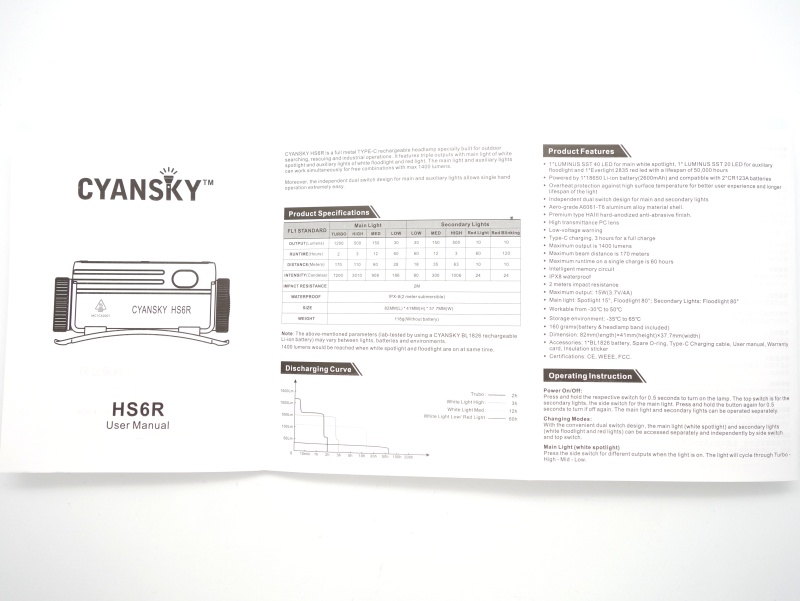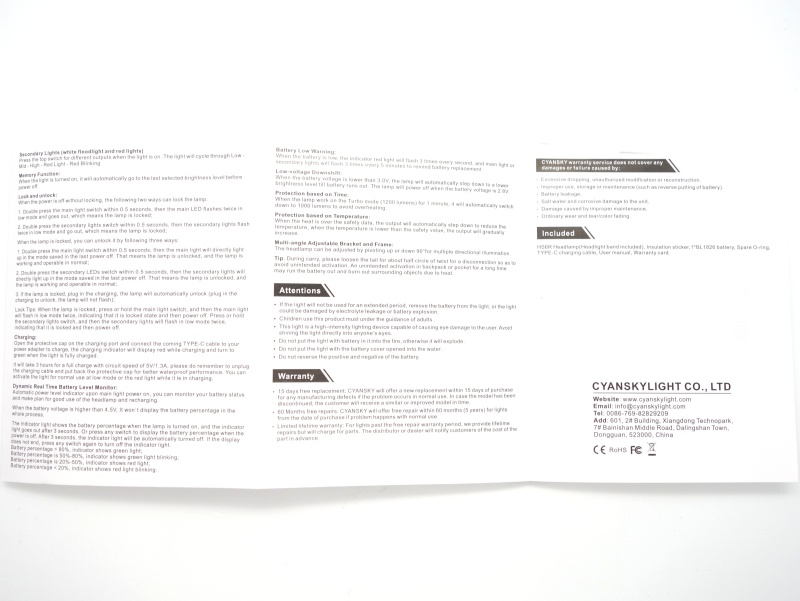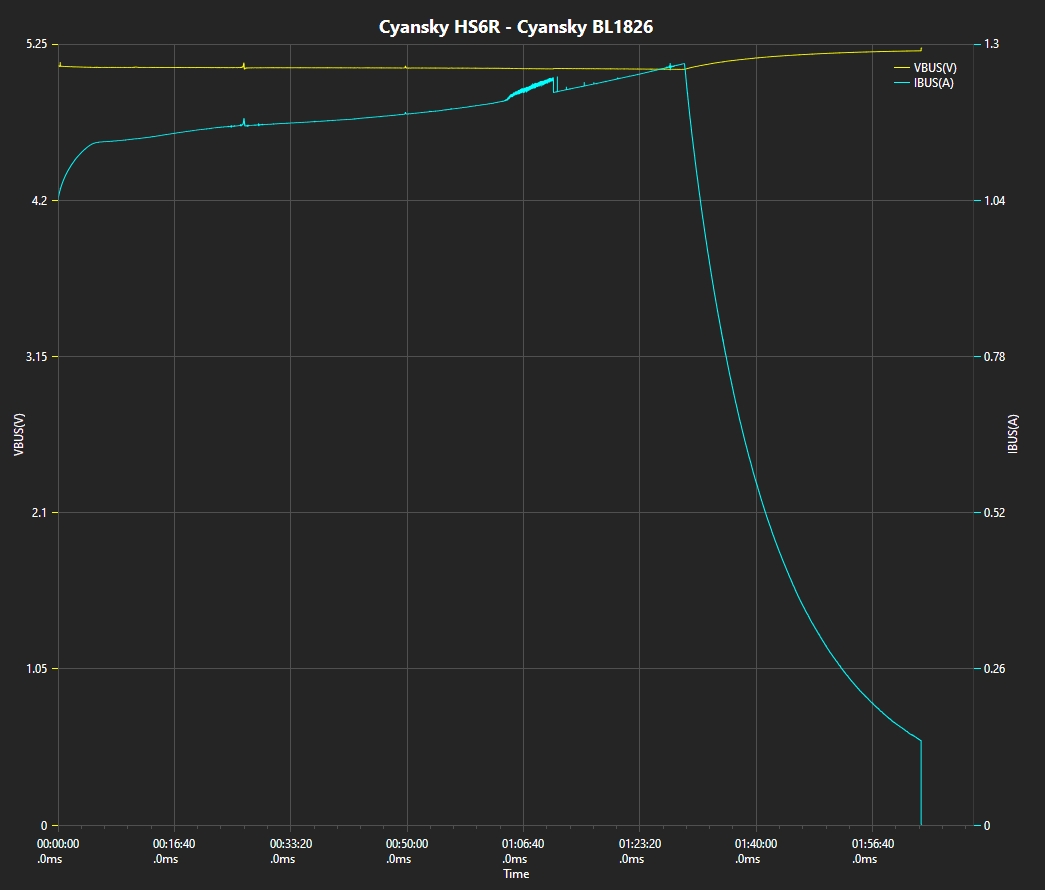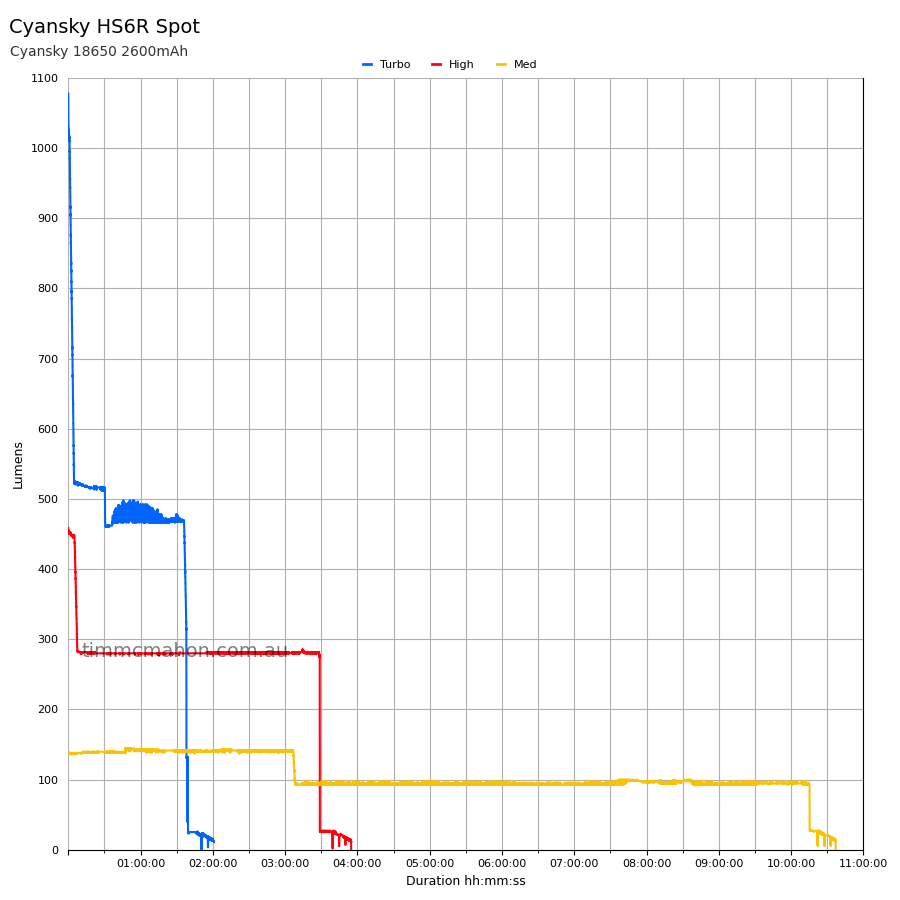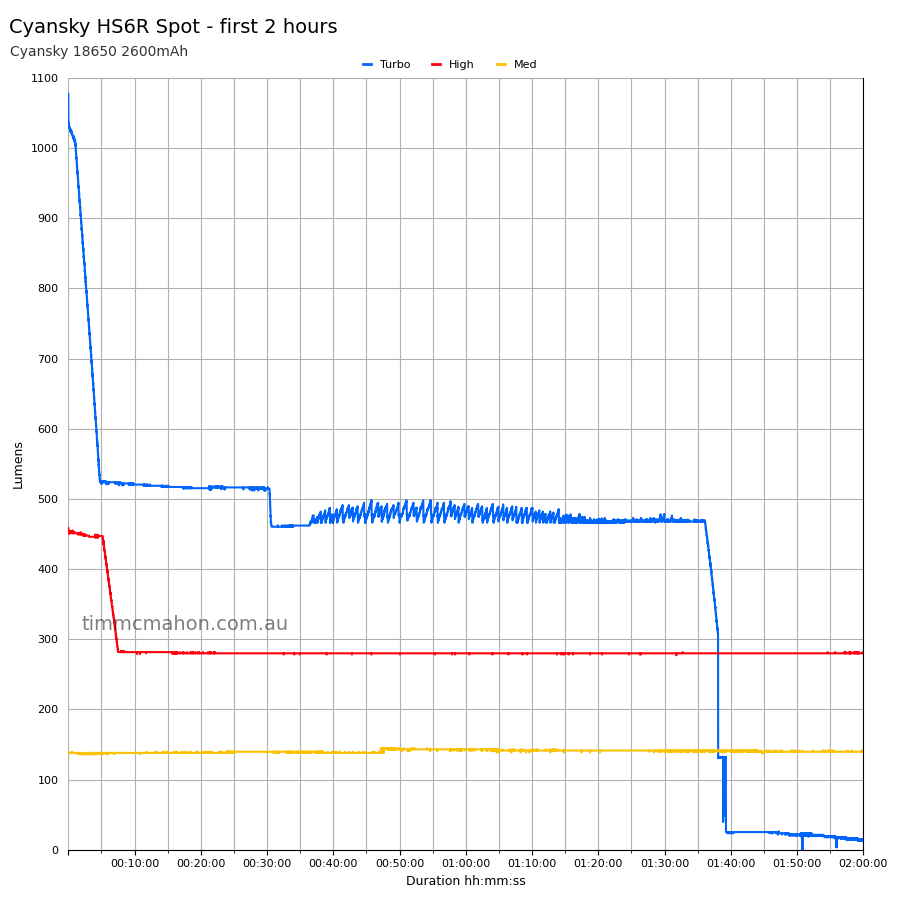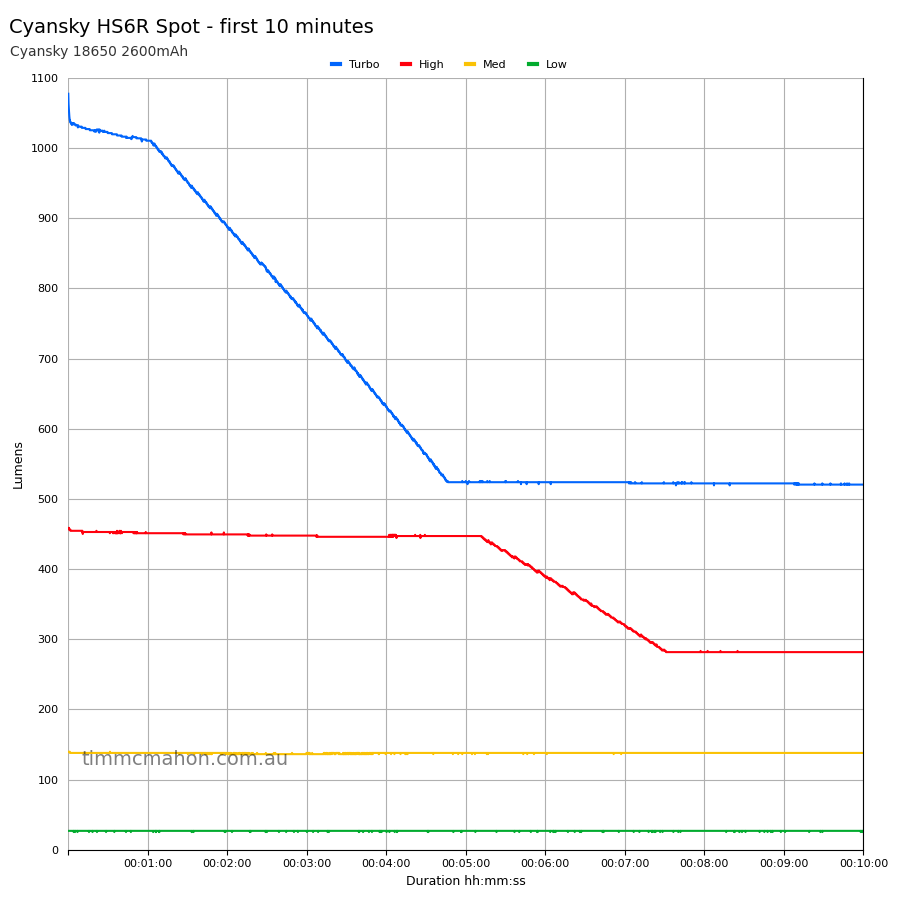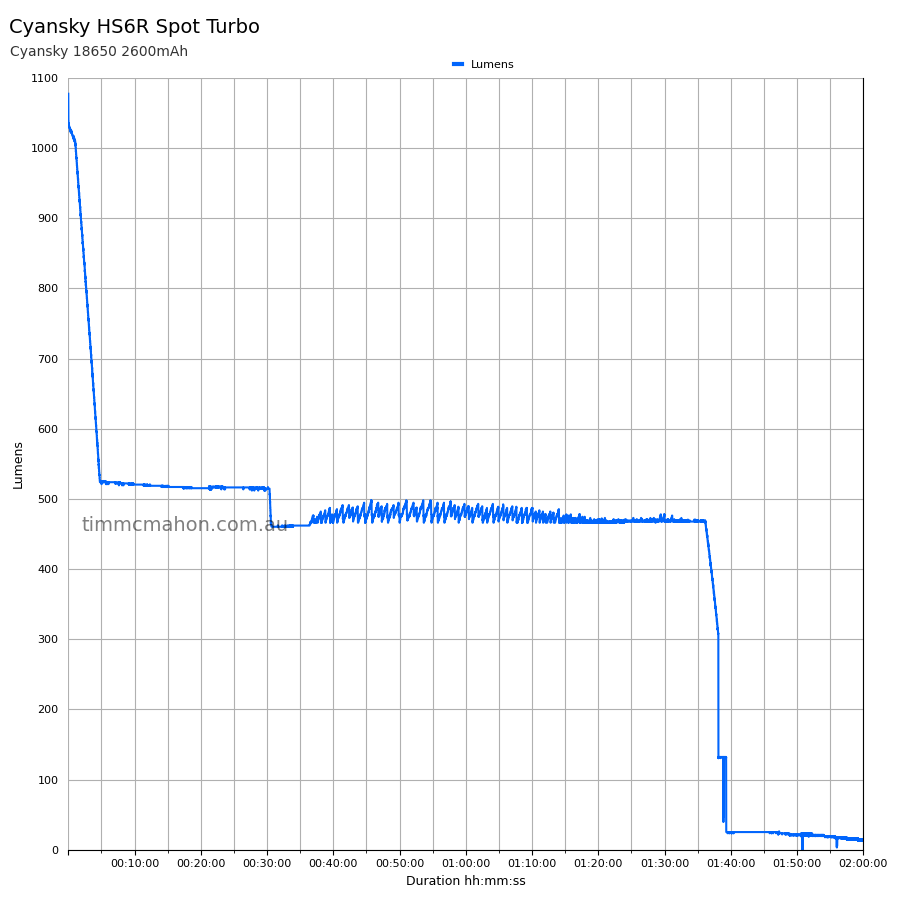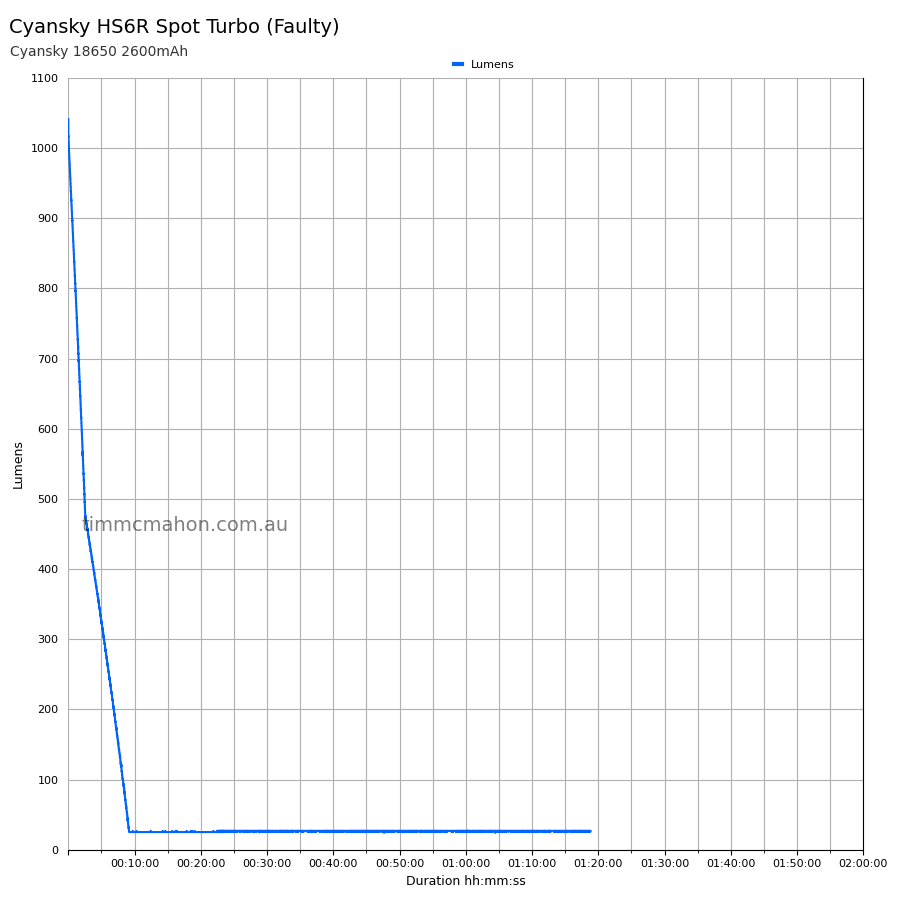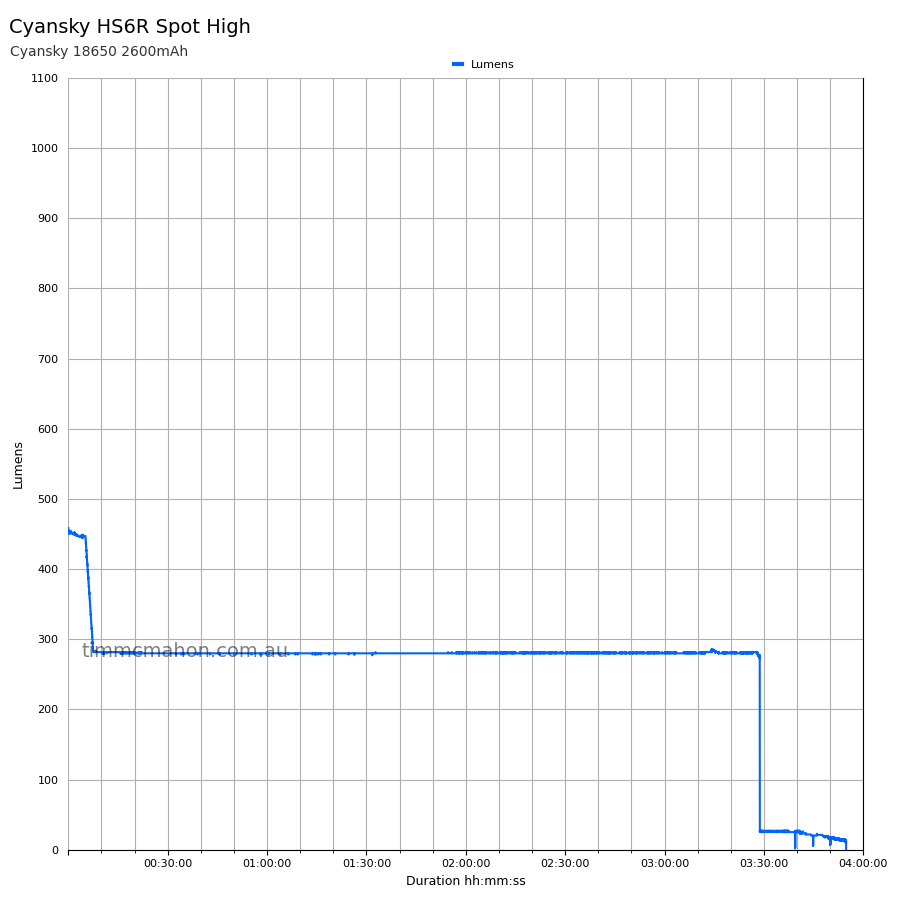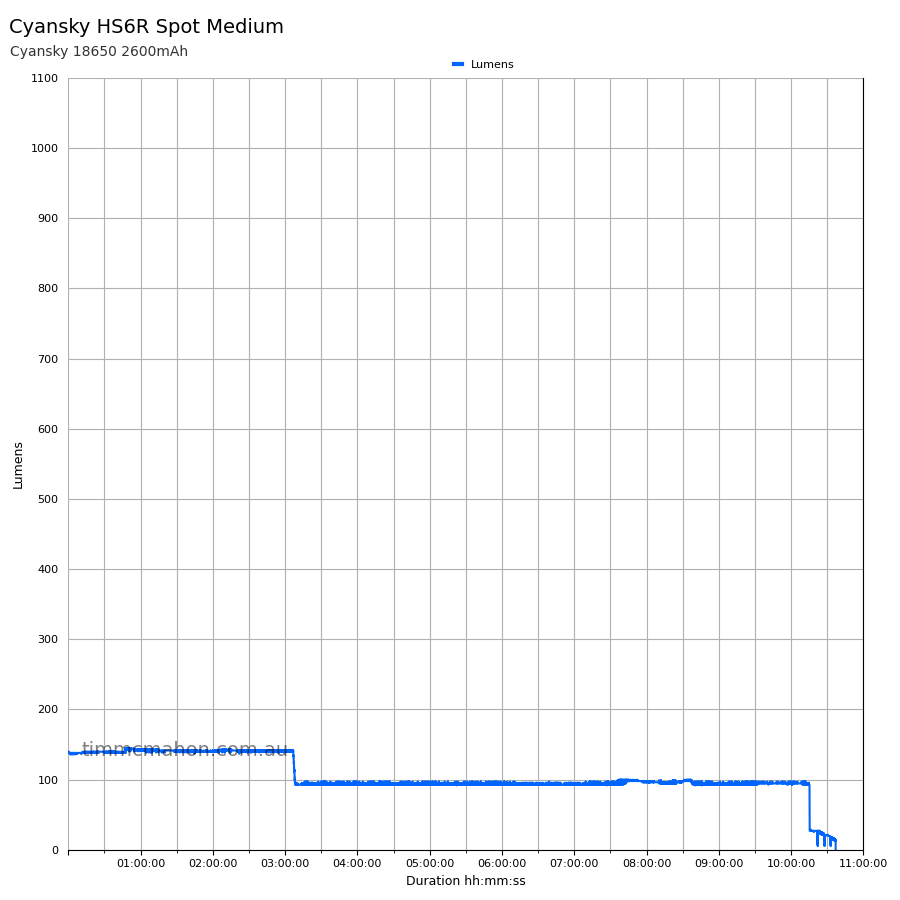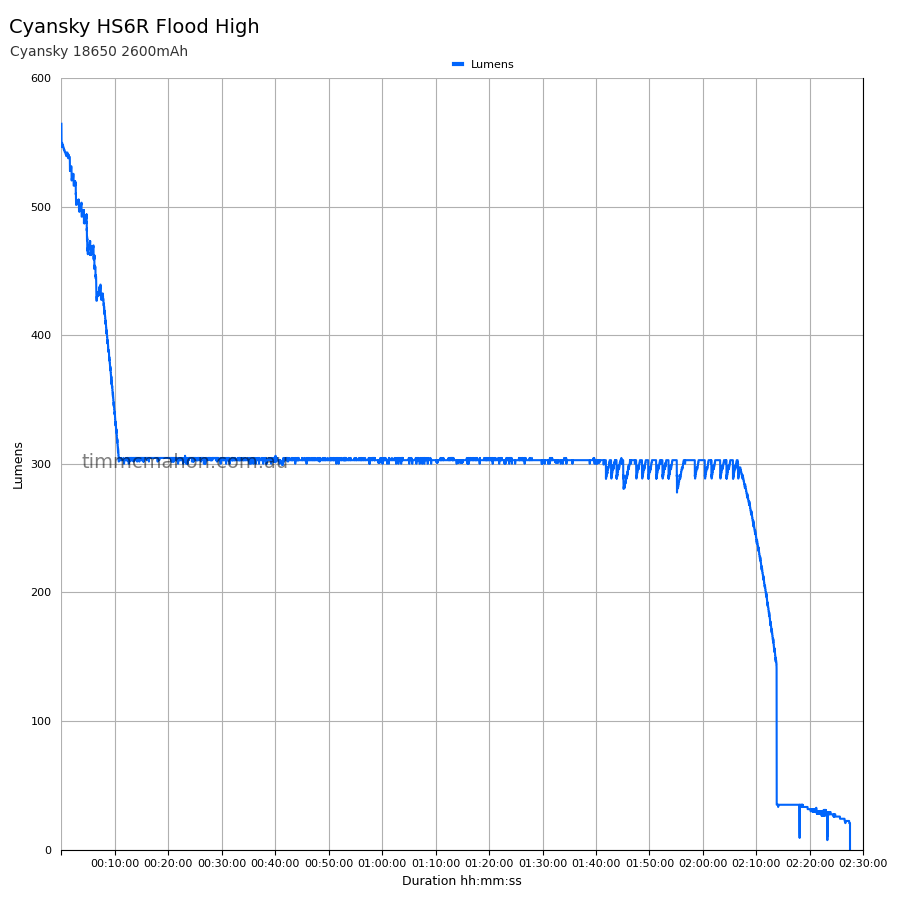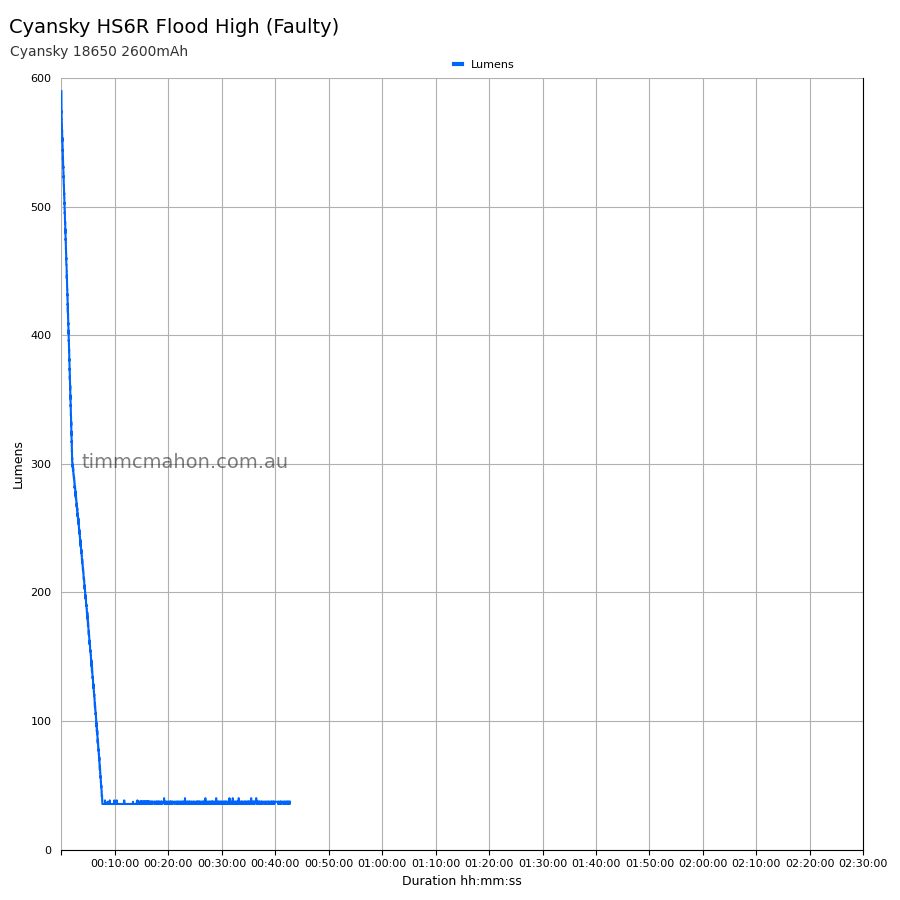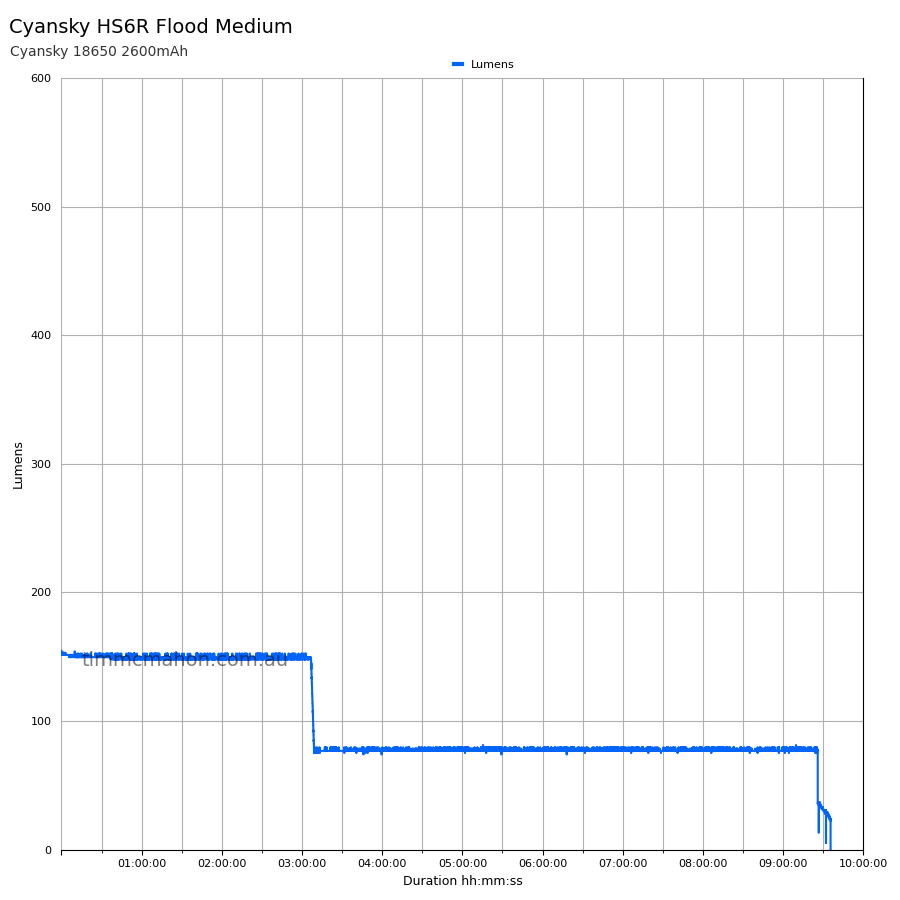Cyansky HS6R Headlamp Review

Cyansky HS6R#
- Specifications
- Introduction
- Torch in use
- Build quality
- LED, bezel, lens and beam
- User interface
- Batteries and charging
- Performance
- Beamshots
- Conclusion
- Product page
Specifications#
| Brand/model | Cyansky HS6R |
|---|---|
| LED | 1x Luminus SST40 (spot), 1x Luminus SST20 (flood), 2x Everlight 2835 (red) |
| Maximum lumens | 1,200 lm |
| Maximum beam intensity | 7,200 cd |
| Maximum throw | 170 m |
| Battery | 1*18650, 2*CR123A |
| Onboard charging | USB-C |
| Material | Aluminium |
| Modes | 4 |
| Blinkies | Red blinking |
| Reflector | TIR |
| Waterproof | IPX-8 |
| Review date | March 2023 |
Introduction#
I entered a giveaway where the winners could select any Cyansky torch that they would like and I was lucky enough to win.
Jacob (piercingthedarkness.co.nz) gave the Cyansky HS6R headlamp a glowing review. I asked Cyansky for the HS6R as a prize for their giveaway so that I could check it out for myself.
While testing the HS6R, I noticed that the output dropped quickly and I reported the issue. I included runtime graphs for both the faulty and good HS6R below for full transparency. Cyansky kindly sent a replacement headlamp. Reach out to Cyansky if you have a similar problem.
One of Cyansky’s engineers shared a schematic of the driver and circled a component that may have caused the driver to think that the voltage was under 3.0V. Light output may be reduced when the battery voltage is under 3.0V.
Kudos to Cyansky for not only sending a replacement headlamp, but also for sharing some info to help me with repairing the faulty headlamp!
I have not been paid for this review nor have I held back my opinions of this torch.
Packaging#
The HS6R came in a blue and gray Cyansky branded retail box with a plastic tray. The box features a picture of the headlamp on the front and has specifications about the headlamp performance on the back.




The following was included in the box:
- Cyansky HS6R
- Headband with a metal bracket
- Cyansky BL1826 protected 18650 2600mAh battery
- EVA sticker
- Bag
- Spare o-ring
- USB-A to USB-C charging cable
- User manual
- Warranty card
Torch in use#
The Cyansky HS6R is my first multi-emitter headlamp with dual switches. Most of the headlamps that I use are right-angled headlamps with a single switch.
The headband feels comfortable and the switches are easy to use.
A Main Light (spot emitter) can be controlled with the Main Switch (a big rubber circle) and the Secondary Lights (flood emitter and red emitters) can be controlled with the Secondary Switch (small rectangle).
The headlamp can be rotated up and down in the metal bracket.
The mesh bag is a nice touch!
Build quality#
The Cyansky HS6R is made of aluminium and has a matte black anodised finish.
An overhead strap would be a nice addition for a more secure fit.
I did not like the metal bracket included with the Cyansky HS5R but the metal bracket for the HS6R is easier to use. It makes a bit more sense to have a metal bracket with this style of headlamp where you would leave the headlamp in the bracket most of the time.
The buttons feel good and are easy to use.
Anodised threads came lightly lubricated and there is an o-ring. The threads feel a bit thin and I may have cross-threaded them at some point. Some anodising has been scratched off.
The spring in the tailcap can be removed but there is not much room to add a magnet.
There appears to be physical reverse polarity protection.
LED, bezel, lens and beam#
The Cyansky HS6R comes with a Luminus SST40 (main spotlight) emitter, a Luminus SST20 (aux floodlight) emitter, and two Everlight 2835 (aux red) emitters.
After discovering a fault with the driver on the first HS6R that I received, where output dropped sooner than expected, I attempted to open the headlamp up to fix it.
The faceplate has six 1.5 hex screws that have been glued in. I tried to remove a screw with a cheap hex bit but I ended up stripping the bit. After a set of Wera screwdrivers arrived, I was able to remove the screws without damaging the screwdrivers or the screws.
There is an o-ring around the edge of the faceplate.
Each of the four TIR optics lift out as one piece.
There are programming pads.
MCU is:
Eastsoft. essemi
ES7P0693FHNF
SV36VPW409
QFN20
18 IO
16K Word Flash
1K Byte SRAM
1K Word Data Flash
12-bit x 12 + 2Ch ADC
2 UART
1 I2CS
1 SPI
1 BEEPER
1 VREF
1 LVD
Timer 8-bit x 1, 12-bit x 2, 16-bit x 1
CCT, CRI, and duv#
I have taken Correlated Colour Temperature (CCT) and Colour Rendering Index (CRI, RA of R1-R8) measurements with the headlamp positioned two metres away from an Opple Light Master Pro III (G3).
The cold white spot emitter has a 4700 CCT, a low CRI of 60 and the delta u, v is positive (green). The spot emitter produces a narrow white hot spot with a smooth spill due to the TIR optic. It looks green on low and white on Turbo. A cicle appears around a purple spill when using Turbo.
The warm white flood emitter has a 3800K CCT, a high CRI of 97 and the delta u, v is close to neutral (pure white). The flood emitter produces a smooth white spot. I would not call it a hot spot because the textured TIR optic helps spread the beam. The TIR optic appears to be moderately focused. It is floody enough for my liking.
| LED | Mode | CCT (K) | CRI (Ra) | x | y | Duv |
|---|---|---|---|---|---|---|
| Flood | Low | 3718 | 97.8 | 0.3938 | 0.3835 | -0.0005 |
| Flood | Med | 3836 | 97.0 | 0.3898 | 0.3865 | 0.0019 |
| Flood | High | 3865 | 95.9 | 0.3876 | 0.3830 | 0.0009 |
| Spot | Low | 4614 | 58.3 | 0.3633 | 0.4046 | 0.0179 |
| Spot | Med | 4643 | 58.8 | 0.3617 | 0.4009 | 0.0169 |
| Spot | High | 4739 | 60.2 | 0.3572 | 0.3926 | 0.0148 |
| Spot | Turbo | 4856 | 62.1 | 0.3522 | 0.3831 | 0.0124 |
Calculate Duv from CIE 1931 xy coordinates
Dimensions and size comparison#
Dimensions#
I took the following measurements using a vernier caliper.
| Measurement | Unit (mm) |
|---|---|
| Headlamp length | 82.2 |
| Head width | 32.0 |
| Head height | 23.7 |
| Tailcap diameter | 24.6 |
Weight#
I took the following measurements using a digital scale.
| Weight | Unit (g) |
|---|---|
| Headlamp | 76.46 |
| Headband | 38.16 |
| Battery | 47.91 |
| Headlamp, headband | 114.62 |
| Headlamp, headband, battery | 162.53 |
User interface#
The dual button user interface is pretty cool and “hold to turn on or off” has grown on me.
Both the Main Light and Secondary Lights can be turned on at the same time but you need to use each switch.
| State | Action | Result |
|---|---|---|
| Main Light off | Hold main switch | Main Light on (mode memory) |
| Main Light off | Click main switch | Battery level indicator displays for 3 seconds. |
| Main Light off | Double click main switch within 0.5 seconds | Lock-out |
| Main Light on | Click main switch | Cycle (Low, Med, High, Turbo) |
| Main Light on | Hold main switch | Main Light off |
| Secondary Light off | Hold secondary switch | Secondary Light on (mode memory) |
| Secondary Light off | Click secondary switch | Battery level indicator displays for 3 seconds. |
| Secondary Light off | Double click secondary switch within 0.5 seconds | Lock-out |
| Secondary Light on | Click secondary switch | Cycle (Red, Red blinking, Low, Med, High) |
| Secondary Light on | Hold secondary switch | Secondary Light off |
| Lock-out | Click main switch | Main Light flashes twice |
| Lock-out | Click secondary switch | Secondary Light flashes twice |
| Lock-out | Double click main switch within 0.5 seconds | Deactivate Lock-out and turn Main Light on (mode memory) |
| Lock-out | Double click secondary switchi within 0.5 seconds | Deactivate Lock-out and turn Secondary Light on (mode memory) |
The headlamp will automatically deactivate lock-out mode if you connect a USB-C cable and start charging the battery.
Both the Main Light and Secondary Lights are locked out when lock-out is activated.
Battery level indication#
The indicator light in the switch will turn on for three seconds when the torch is powered on.
| Colour | Battery level |
|---|---|
| Green | 81% - 100% |
| Green blinking | 51% - 80% |
| Red | 21% - 50% |
| Red blinking | 0% - 20% |
Low voltage protection#
There is low voltage protection. The flood emitter turned off when the voltage reached 2.96V. The spot emitter flashed a few times and turned off when the voltage reached 2.90V. The current cut out completely.
I tested low voltage protection by connecting the driver of the headlamp to a bench power supply and then by lowering the voltage from 4.2V to 0V.
When the voltage is low, the battery indicator LED will flash three times per minute and the Main Light or Secondary Light will flash three times every five minutes.
Output will step down when the battery is below 3.0V.
PWM#
I did not notice any visible PWM (flickering).
What I like about the UI#
- Simple to use once you get used to it.
What could be improved#
- A shortcut to Low would be nice.
Batteries and charging#
Battery#
The Cyansky HS6R takes one button top 18650 3.7V Li-ion cell or two CR123A cells.
I unscrewed the tailcap to find a piece of plastic between the battery and the spring in the tailcap to stop the headlamp from accidentally turning on. A protected button top Cyansky 18650 2600mAh cell was included inside the HS6R.
I measured a capacity of 2331 mAh for the included cell with a Vapcell S4 Plus.
I tried to use a flat top Panasonic NCR18650GA cell but it was too short and there is physical reverse polarity protection.
Charging#
The charging port cover feels a bit flimsy.

I charged the included Cyansky BL1826 cell in the HS6R.
Power supply: Apple 61W Power Adapter
USB Meter: AVHzY CT-3 (recommended by LiquidRetro)
Room temperature: 24 C
The initial cell voltage was 3V. Charging completed after 2 hours with a voltage of 4.17V. The charging rate was approximately 5V 1A.
Power supply compatibility#
I tried the following power supplies with the built-in USB-C charger:
| Power supply | USB Type | Protocol | Does it charge? |
|---|---|---|---|
| Apple 61W Power Adapter | USB-C | PD | Yes |
| Google Pixel Power Adapter | USB-C | PD | Yes |
| PinePower Desktop | USB-C | PD | Yes |
| PinePower Desktop | USB-A | QC | Yes |
| PinePower Desktop | USB-A | Yes |
USB-C to USB-C charging works.
Performance#
Specifications from the manual:
Main Light (spot):
| FL1 STANDARD | Turbo | High | Med | Low |
|---|---|---|---|---|
| Output (lumens) | 1,200 | 500 | 150 | 30 |
| Runtime (hours) | 2 | 3 | 12 | 60 |
| Beam Distance (metres) | 170 | 110 | 60 | 28 |
| Beam Intensity (cd) | 7,200 | 3,010 | 908 | 186 |
Secondary Lights (flood and red):
| FL1 STANDARD | Red | Red Blinking | Low | Med | High |
|---|---|---|---|---|---|
| Output (lumens) | 10 | 10 | 30 | 150 | 500 |
| Runtime (hours) | 60 | 120 | 60 | 12 | 3 |
| Beam Distance (metres) | 10 | 10 | 18 | 35 | 63 |
| Beam Intensity (cd) | 24 | 24 | 80 | 300 | 1,006 |
Lumen measurements#
I used a UNI-T UT210E clamp meter to measure the current at turn on.
| LED | Mode | Amps at start | Specs | Lumens @turn on | Lumens @30 sec | Lumens @10 min |
|---|---|---|---|---|---|---|
| Red | On | 0.12 A | 10 | 28 | 28 | 28 |
| Flood | Low | 0.09 A | 30 | 35 | 35 | 35 |
| Flood | Med | 0.33 A | 150 | 154 | 153 | 151 |
| Flood | High | 2.16 A | 500 | 564 | 544 | 338 |
| Spot | Low | 0.07 A | 30 | 26 | 26 | 26 |
| Spot | Med | 0.26 A | 150 | 139 | 137 | 137 |
| Spot | High | 1.00 A | 500 | 458 | 452 | 281 |
| Spot | Turbo | 3.48 A | 1,200 | 1,077 | 1,021 | 520 |
I used the included cell for testing.
Standby drain#
13.9 µA
Runtime graphs#
I used my own DIY lumen tube with a TSL2591 sensor and forked bmengineer’s project RuTiTe to record runtimes.
Note: Lumen measurements may be off by 10% with my DIY lumen tube.
Here is the runtime for Spot Turbo with the faulty driver:
Here is the runtime for Flood High with the faulty driver:
Runtime#
Here is a summary of the runtime results:
| LED | Mode | User manual | Runtime result |
|---|---|---|---|
| Spot | Turbo | 2h | 2h+ |
| Spot | High | 3h | 3h 45min 48s |
| Spot | Med | 12h | 10h 36min 59s |
| Spot | Low | 60h | 10min+ |
| Flood | High | 3h | 2h 27min 30s |
| Flood | Med | 12h | 9h 35min 28s |
| Flood | Low | 30h | 10min+ |
The runtime result is the time until my lumen tube no longer detected more than 1 lumen.
I stopped recording after 2 hours for the spot emitter in Turbo mode where light output had dropped to 10 lumens.
I stopped recording after 10 minutes for Low modes because the expected runtimes exceed 24 hours.
I measured 52.9C with a infrared thermometer pointing at the headlamp while spot was in Turbo and flood was in High after five minutes.
My runtime results ended up falling a bit short for Spot Med, Flood High and Flood Med compared runtime graph that Cyansky included in the user manual. It is awesome that Cyansky includes that level of info in their user manual!
Check out Nick’s review of the Cyansky HS6R on 1lumen.com for runtime results where both Spot and Flood emitters were on at the same time.
Throw#
I took lux measurements with a UNI-T UT383BT at 30 seconds. Low was measured at two metres for the flood emitter. All other modes for spot and flood emitters were measured at five metres.
| LED | Mode | Specs (cd) | Specs (m) | Candela measured (cd) | Distance (m) |
|---|---|---|---|---|---|
| Flood | Low | 80 | 18 | 32 | 11 |
| Flood | Med | 300 | 35 | 125 | 22 |
| Flood | High | 1,006 | 63 | 800 | 56 |
| Spot | Low | 186 | 28 | 125 | 22 |
| Spot | Med | 908 | 60 | 1,125 | 67 |
| Spot | High | 3,010 | 110 | 4,200 | 129 |
| Spot | Turbo | 7,200 | 170 | 10,100 | 200 |
Beamshots#
I went to a local park and aimed the Cyansky HS6R at a tree 70 metres away while using Turbo with the spot emitter and then High with the flood emitter.
Beamshots were taken using a Sony RX100M2 using 3.2", f3.2, ISO 100, 5000K WB.
Cyansky HS6R Spot (Turbo)#

Cyansky HS6R Flood (High)#

Cyansky HS5R#

Acebeam E70 Mini#

Olight Warrior Mini 2#

I later visited a playground and aimed the headlamp at a big apple approximately 2 meters away while using the two secondary Red emitters.
Red beamshots were taken using a Sony RX100M2 using 1/2.5", f3.2, ISO 800, 5000K WB.
Cyansky HS6R#

Cyansky HS5R#

ZebraLight H502pr#

Conclusion#
The dual switch Cyansky HS6R headlamp is as awesome as Jacob made it out to be.
It is comfortable and easy to use.
Runtime results were ok, albeit a bit shorter than expected for a few modes. Build quality and repairability are pretty good.
I would love it if the HS6R came with a 3000K warm Main Light (spot emitter). Jacob is trying to gather interest in a 3000K version because Cyansky is considering making it exclusively for dealers.
Pros:#
- Comfortable headband.
- Built-in USB-C charging.
- Good combination of flood and throw.
- Nice mesh bag to carry everything.
- Flood emitter has a high CRI.
- Flood emitter is warm.
Cons:#
- Main emitter has a very low CRI.