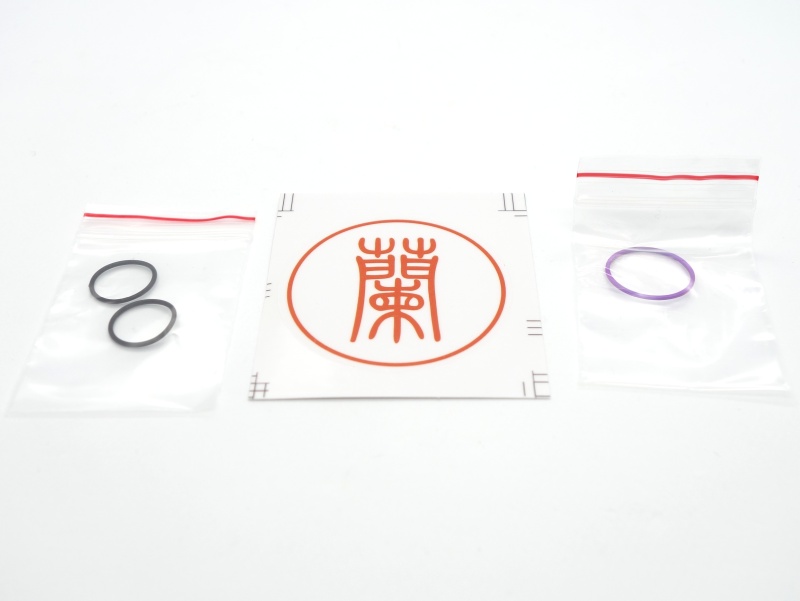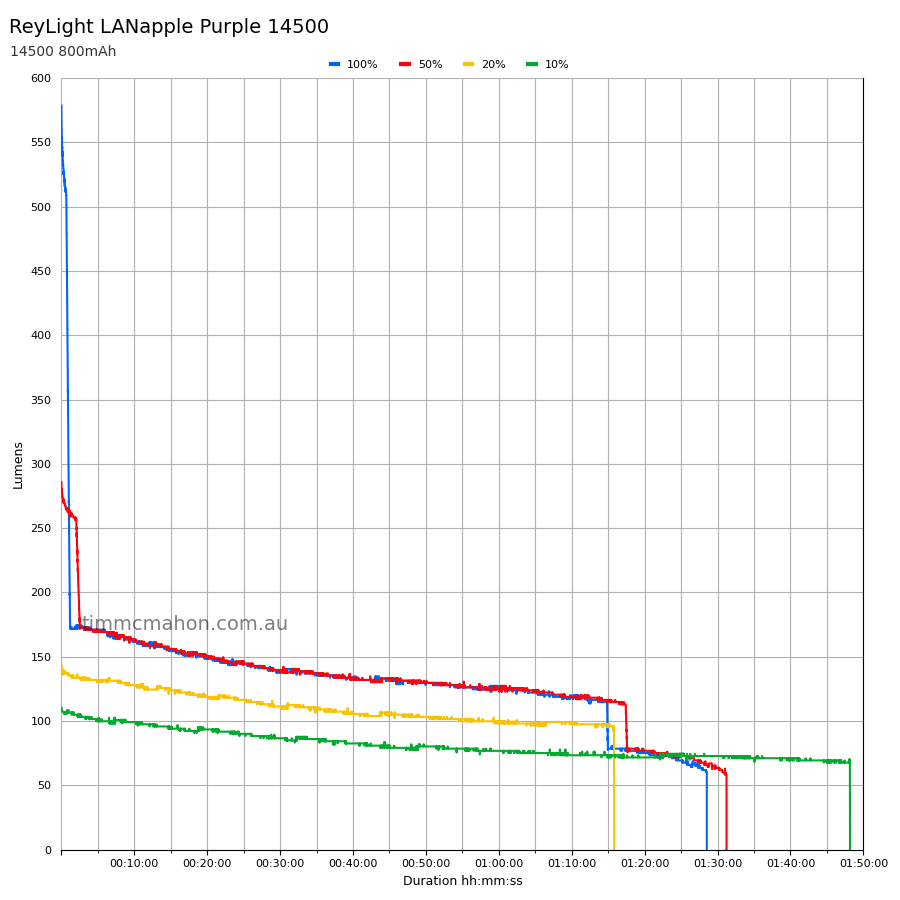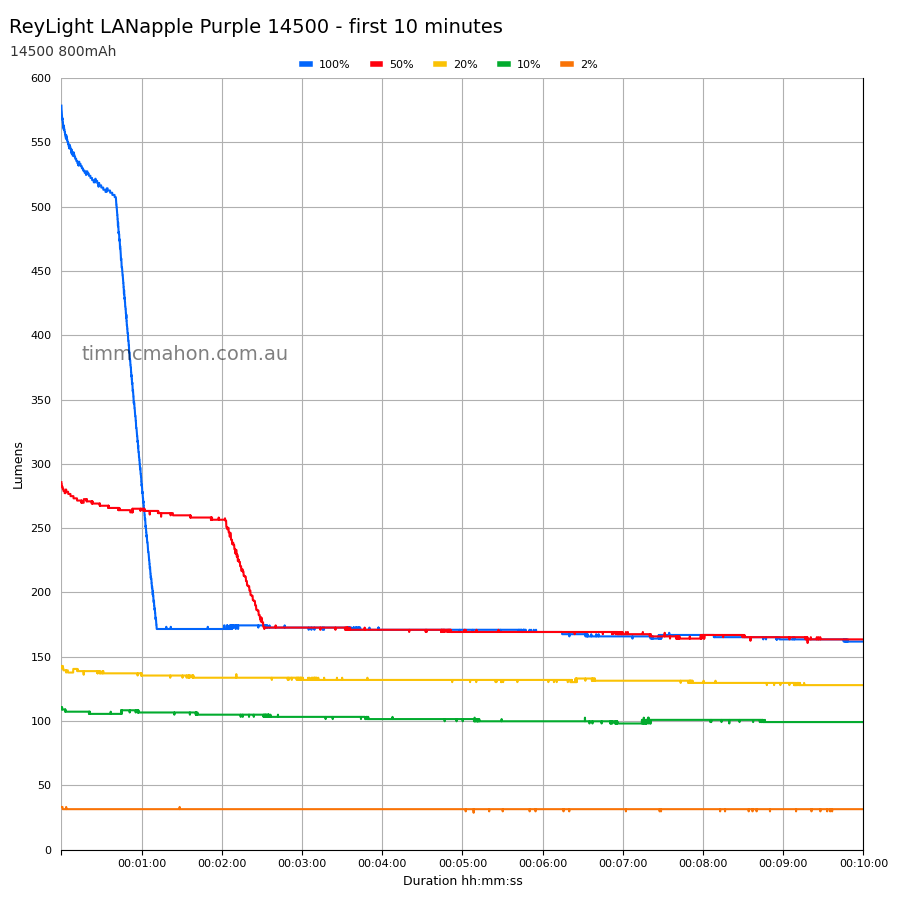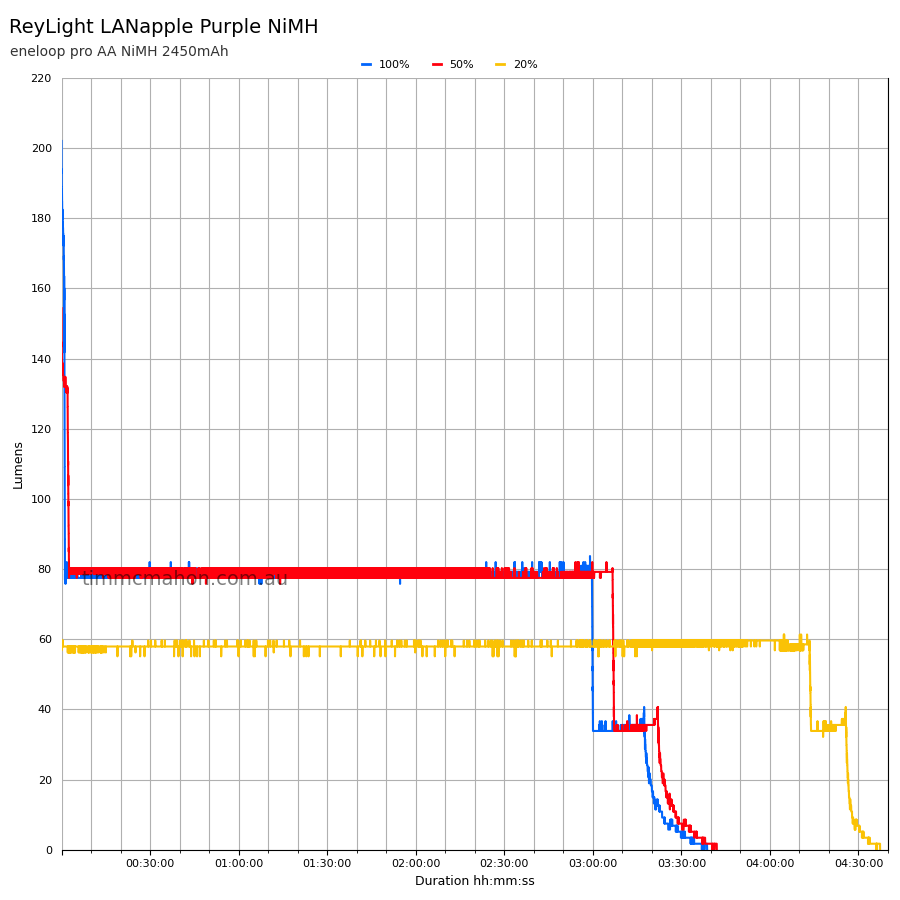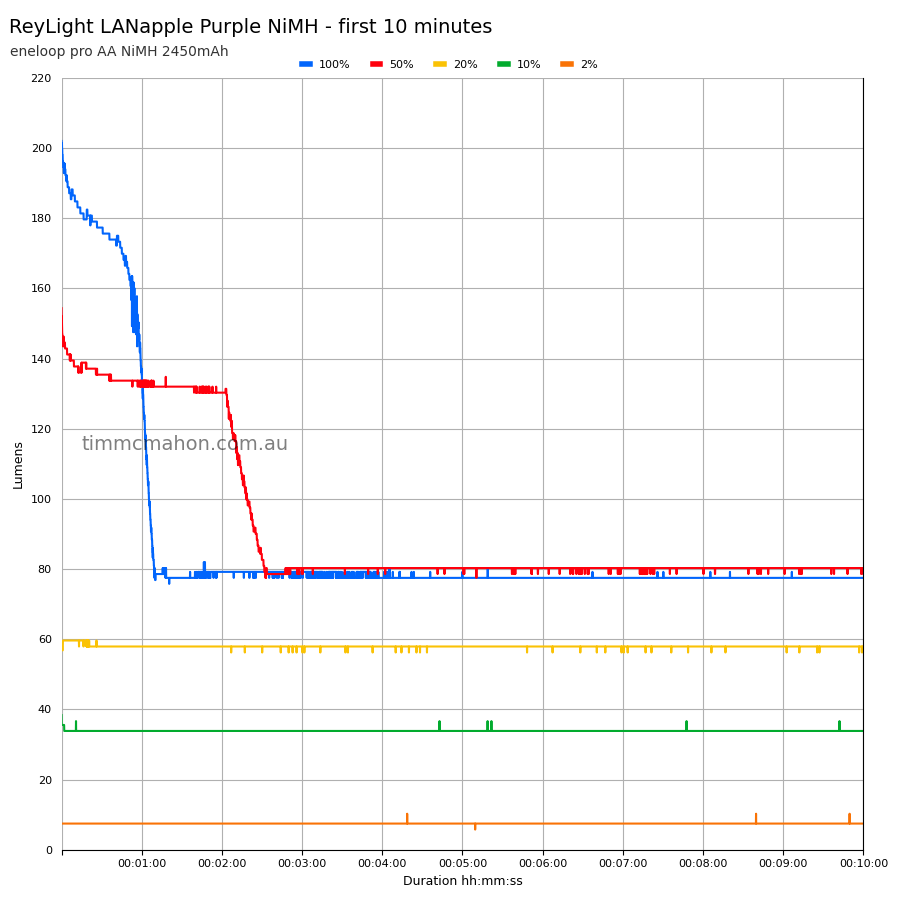ReyLight LANapple Purple Review

ReyLight LANapple⌗
- Specifications
- Introduction
- Torch in use
- Build quality
- LED, bezel, reflector and beam
- Size and comparison
- User interface
- Batteries and charging
- Performance
- Beamshots
- Conclusion
- Price
- Product page
Specifications⌗
| Brand/model | ReyLight LANapple |
|---|---|
| LED | Nichia 519A 4000K |
| Maximum lumens | ? lm |
| Maximum beam intensity | ? cd |
| Maximum throw | ? m |
| Battery | 1*14500 Li-ion, 1*AA Ni-MH |
| Onboard charging | No |
| Material | Aluminium |
| Modes | 4 |
| Blinkies | Strobe, SOS |
| Reflector | OP |
| Review date | April 2023 |
Introduction⌗
The ReyLight LANapple is a AA-sized torch with a Nichia 519A 4000K emitter. I bought the purple aluminium version to see if it would be a suitable alternative to the ReyLight Pineapple Mini for EDC purposes.
If you are curious about the LANapple name: the LANapple looks like a ReyLight Pineapple with the head of a ReyLight LAN.
Rey generously applied a partial refund to my order when I mentioned that I was going to review the Pineapple Mini and LANapple. I did not expect that! I was just excited. Thank you Rey. He also held a “Buy One Get One Free” sale the next day in preparation for moving to a new workshop.
I have not been paid for this review nor have I held back my opinions of this torch.
Packaging⌗
The LANapple came in a small re-usable transparent box with a foam cut-out for the torch.
The following was included in the box:
- ReyLight LANapple
- Button top 14500 Li-ion 3.7V 800mAh cell
- Two spare o-rings
- ReyLight sticker
- Optional ring (alternative to a pocket clip)
Torch in use⌗
The ReyLight LANapple fits my hand well and feels smooth. It feels like is balanced around the centre which makes it easier to spin and fidget with.
I like the unique pocket clip design.
The pocket clip can be swapped out for a ring but the torch might roll away.
The torch can tailstand due to the recessed button.
Build quality⌗
The ReyLight LANapple is made of aluminium. The body has a matte purple anodised finish. There are no sharp edges.
There frag design of the tube and the heatsink design provide additional grip.
The pocket clip is designed for the tube to sit through it so that it is more secure.
The reverse-clicky tailswitch is slightly recessed so that the tailcap can sit flat on a surface to allow tailstanding.
The threads came lightly lubricated and turn smoothly. There is an o-ring to help improve water resistance.
The driver has reverse polarity protection, low voltage protection and thermally regulates the output.
Tritium slots⌗
There are three slots in the head and one slot in the tailcap for 1.5mm x 6mm tritium vials.
Here is my video tutorial for installing tritium vials:
Tritium vials in ReyLight torches!
Teardown⌗
The head and tailswitch can be easily opened up.
The head can be opened up by unscrewing the head, inserting tweezers into two notches in the pill, unscrewing the pill, removing the pill, removing the reflector, removing the centering gasket, and by removing the lens and o-ring.
The tailswitch assembly can be opened up by unscrewing the bezel, removing the pocket clip, removing the button, removing the switch boot, and by unscrewing the switch.
LED, bezel, reflector and beam⌗
This ReyLight LANapple has a Nichia 519A 4000K emitter, an orange-peel reflector and a glass lens with an anti-reflective coating.
The centering gasket around the emitter and the o-ring near the lens both glow-in-the-dark.
CCT, CRI, and duv⌗
I have taken Correlated Colour Temperature (CCT) and Colour Rendering Index (CRI, RA of R1-R8) measurements with the torch positioned a metre away from an Opple Light Master Pro III (G3).
The CCT is around 3796K and the CRI is around 96.
The Delta u, v is slightly positive (green) on lower modes and close to zero (pure white) at the highest mode.
The beam has a smooth wide hot spot with a slight corona and a wide spill. There is a purple ring around the edge of the spill which may be due to the anti-reflective coating or the purple bezel. I only notice the purple outer ring when pointing the light at a white wall.
| Cell | Mode | CCT (K) | CRI (Ra) | x | y | Duv |
|---|---|---|---|---|---|---|
| 14500 | 2% | 3737 | 96.8 | 0.3951 | 0.3904 | 0.0023 |
| 14500 | 10% | 3866 | 96.3 | 0.3895 | 0.3897 | 0.0034 |
| 14500 | 20% | 3856 | 96.4 | 0.3900 | 0.3903 | 0.0035 |
| 14500 | 50% | 3794 | 96.5 | 0.3922 | 0.3888 | 0.0023 |
| 14500 | 100% | 3731 | 96.4 | 0.3942 | 0.3866 | 0.0008 |
Calculate Duv from CIE 1931 xy coordinates
Dimensions and size comparison⌗
Dimensions⌗
I took the following measurements using a vernier caliper.
| Measurement | Unit (mm) |
|---|---|
| Torch length | 96.65 |
| Head diameter | 21.6 |
| Tube diameter | 19.0 |
| Tailcap diameter | 20.0 |
Weight⌗
I took the following measurements using a digital scale.
| Weight | Unit (g) |
|---|---|
| Torch | 46.07 |
| Battery | 19.00 |
| Torch with battery | 65.07 |
The pocket clip was included in the torch weight.
Size comparison with its competition⌗
The ReyLight LANapple is slightly larger in diameter compared to my other AA-sized torches but it comes with a larger reflector.
From left to right: ReyLight LANapple, Acebeam Rider RX Rainbow PVD, Acebeam Pokelit AA Copper, Lumintop Tool AA 2.0, Lumintop EDC15

From left to right: ReyLight LANapple, Acebeam Rider RX Rainbow PVD, Acebeam Pokelit AA Copper, Lumintop Tool AA 2.0, Lumintop EDC15

User interface⌗
The user interface is simple to use but it is complex to configure.
| State | Action | Result |
|---|---|---|
| Off | Click | On |
| On | Click | Off |
| On | Half click (tap) | Cycle (Moonlight, 2%, 20%, 100%) |
| On | Half click (tap) | 100% |
Here are some of the things that can be configured:
- select one of four mode groups;
- toggle mode memory on or off;
- toggle moonlight mode on or off;
- change the cycle order (Low to High, or High to Low).
Here is a guide from Rey’s website:
Thanks Kevin Manley for the more detailed manual.
Reylight Mini Pineapple Programming Guide
1. (Full click to) Turn on the light.
2. Half click the button 8+ times. The light will now blink once, then strobe, blink twice, then strobe, blink three times, then strobe…After 5 blinks and a strobe, the sequence repeats.
a. 1 blink: mode group selection. Half click the button to enter this menu.
i. 1 blink: (ML)-2%-20%-100%
ii. 2nd blink: (ML)-10%-40%-100%
iii. 3rd blink: (ML)-2%-10%-50%
iv. 4th blink: (ML)-50%-100%-strobe-SOS
It then repeats. Half click the button during any blink to select that mode group.
b. 2 blinks: mode memory on-off toggle (default off). Half click the button during the two blinks or during the strobe after to turn mode memory on. Repeat to turn mode memory off.
c. 3 blinks: moonlight mode off-on toggle (default on). Half click the button during the three blinks or during the strobe after to turn moonlight off. Repeat to turn moonlight on.
d. 4 blinks: mode order toggle (default LMH). Half click the button during the four blinks or during the strobe after to change the mode order from Low Medium High to High Medium Low. Repeat to reverse the order.
e. 5 blinks: factory reset. Half click the button during the five blinks or during the strobe after to reset the light to factory settings.
Shortcut: quick double tap to turbo.
Note: Turbo is 100%.
Strobe⌗
Strobe has an alternating frequency.
Low voltage protection⌗
I tested low voltage protection by connecting the driver of the torch to a bench power supply and then by lowering the voltage from 4.2V to 0V for a 14500 Li-ion cell, and from 1.5V to 0V for a Ni-MH cell.
There is low voltage protection for a Li-ion cell but it failed once during runtime testing. The emitter turned off at 3.24V and the current dropped to 21 mA while using a bench power supply.
I initially thought that Turbo was different to 100% so I performed a runtime test for 100% and a runtime test for Turbo. They were almost identical so I performed another runtime test for Turbo just to make sure that I had entered Turbo mode correctly. Rey later confirmed that Turbo is 100%.
I measured a voltage of 1.20V at the end of the third runtime test for 100% and decided to do a fourth test where the voltage was 2.69V at the end.
Voltages at the end of the four runtime tests for 100% were: 3.31V, 3.28V, 1.20V and 2.69V.
While a bench power supply can be used to see if low voltage protection exists, measuring the voltage at the end of a runtime test can help identify if it actually works.
There is low voltage protection for a Ni-MH cell. The emitter turned off at 0.44V and the current dropped to 52 mA. The current cut off at 0.36V.
PWM⌗
I did not notice any visible PWM (flickering).
What I like about the UI⌗
- Simple to use.
Batteries and charging⌗
Battery⌗
The button top 14500 Li-ion 3.7V 800mAh cell arrived with a voltage of 3.80V.
A piece of card was found at the top of the cell to prevent the torch from turning on while being delivered.
I tried the following cells:
| Cell | Top | Compatible? |
|---|---|---|
| 14500 Li-ion 800mAh 3.7V | Button | Yes |
| 14500 Li-ion 920mAh 3.7V USB-C | Button | Yes |
| Vapcell H10 14500 Li-ion 1000mAh 3.7V | Button | Yes |
| eneloop pro AA Ni-MH 2450mAh 1.2V | Button | Yes |
| Energizer L91 Ultimate Lithium AA 1.8V | Button | Yes |
Charging⌗
There is no built-in charging.
Performance⌗
Lumen measurements⌗
I used a UNI-T UT210E clamp meter to measure the current at turn on.
| Cell | Mode | Amps at start | Lumens @turn on | Lumens @30 sec | Lumens @10 min |
|---|---|---|---|---|---|
| Ni-MH | 2% | 0.07 A | 7 | 7 | 7 |
| Ni-MH | 10% | 0.28 A | 38 | 33 | 33 |
| Ni-MH | 20% | 0.53 A | 60 | 61 | 59 |
| Ni-MH | 20% 2 | 0.53 A | 58 | 57 | 57 |
| Ni-MH | 50% | 1.78 A | 154 | 135 | 80 |
| Ni-MH | 100% | 2.52 A | 202 | 177 | 77 |
| 14500 | 2% | 0.17 A | 33 | 31 | 31 |
| 14500 | 10% | 0.54 A | 108 | 103 | 101 |
| 14500 | 10% 2 | 0.54 A | 110 | 105 | 99 |
| 14500 | 20% | 0.67 A | 148 | 142 | 137 |
| 14500 | 20% 2 | 0.67 A | 141 | 137 | 127 |
| 14500 | 50% | 1.12 A | 285 | 267 | 169 |
| 14500 | 100% | 2.16 A | 578 | 514 | 170 |
Standby drain⌗
There is no standby drain. This torch has a mechanical tailswitch.
Runtime graphs⌗
I used my own DIY lumen tube with a TSL2591 sensor and forked bmengineer’s project RuTiTe to record runtimes.
Note: Lumen measurements may be off by 10% with my DIY lumen tube.
The room temperature was about 20 C. It was 16 C when I performed a few runtime tests a second time (14500 10%, 14500 20%, Ni-MH 20%).
Runtime⌗
Here is a summary of the runtime results:
| Cell | Mode | Runtime | Turn off | Final voltage |
|---|---|---|---|---|
| 14500 | 100% 1 | 1h 28min 31s | 1h 28min 31s | 3.31 |
| 14500 | 100% 2 | 1h 26min 30s | 1h 26min 30s | 3.28 |
| 14500 | 100% 3 | 1h 31min 6s | 1h 31min 6s | 1.20 |
| 14500 | 100% 4 | 1h 32min 43s | 1h 32min 43s | 2.69 |
| 14500 | 50% | 1h 31min 11s | 1h 31min 11s | 3.23 |
| 14500 | 20% | 1h 15min 52s | 1h 15min 52s | 3.58 |
| 14500 | 10% | 1h 48min 9s | 1h 48min 9s | |
| 14500 | 2% | 10min+ | 10min+ | |
| Ni-MH | 100% | 3h 19min 23s | 3h 38min 8s | 0.97 |
| Ni-MH | 50% | 3h 24min 59s | 3h 41min 27s | |
| Ni-MH | 20% | 4h 31min 44s | 4h 37min 19s | |
| Ni-MH | 10% | 10min+ | 10min+ | |
| Ni-MH | 2% | 10min+ | 10min+ |
“Runtime” is the time until the output reduces to 10% of the output at 30 seconds (as per the ANSI/PLATO FL1 2019 Standard).
“Turn off” is the time until my DIY lumen tube no longer detects more than 1 lumen.
“+” indicates that the light remained on after recording had stopped.
I performed the 14500 100% runtime test four times because I thought that Turbo existed (it is 100%). And then I noticed an LVP issue on the third runtime test where the voltage dropped to 1.20V.
50% did not last as long as I expected. I did not know what to expect. That is why I am doing runtime tests. But after the 100% tests I thought that 50% may last longer rather than last roughly the same time as 100%.
Overall, I am happy with the runtime results for the EDC torch.
Throw⌗
I took lux measurements with a UNI-T UT383BT at 30 seconds. 2%, 10% and 20% were measured at one metre. 50% and 100% were measured at five metres.
| Cell | Mode | Candela measured (cd) | Distance (m) |
|---|---|---|---|
| Ni-MH | 2% | 26 | 10 |
| Ni-MH | 10% | 133 | 23 |
| Ni-MH | 20% | 237 | 30 |
| Ni-MH | 50% | 525 | 45 |
| Ni-MH | 100% | 675 | 51 |
| 14500 | 2% | 124 | 22 |
| 14500 | 10% | 432 | 41 |
| 14500 | 20% | 584 | 48 |
| 14500 | 50% | 1,150 | 67 |
| 14500 | 100% | 2,325 | 96 |
Beamshots⌗
I went to a local park and aimed the ReyLight LANapple at a tree 70 metres away while using 100%.
Beamshots were taken using a Sony RX100M2 using 3.2", f3.2, ISO 100, 5000K WB.
ReyLight LANapple (100%)⌗

Acebeam Pokelit 2AA (High)⌗

Conclusion⌗
The ReyLight LANapple is a nice EDC torch. I like the look and feel.
The Nichia 519A 4000K is a welcome upgrade over a Nichia 219C. The beam is warm and almost pure white. You can easily open up the LANapple and slice the dome off the 519A if you want to make the beam look rosy.
It would be nice if the included 14500 Li-ion cell has built-in USB-C charging so that you do not need an external charger while travelling. I noticed that Rey has that option for larger penlights.
LVP failed once during a 14500 100% runtime test. The 50% runtime tests lasted almost as long as the 100% runtime tests. I notified Rey and he is looking into it.
I would recommend the LANapple if you like AA-sized EDC torches and want a torch that is easy to customise and modify.
Pros:⌗
- Excellent build quality.
- High CRI.
- Mod friendly.
- Simple UI.
Cons:⌗
- LVP might not work.
Price⌗
This aluminium version of the ReyLight LANapple, with an included 14500 cell, retails for about US$43 at the time of writing.
ReyLight usually produce torches made of titanium, copper, brass etc where those can cost 2x to 3x as much.
It is a great price to get started with a ReyLight collection.